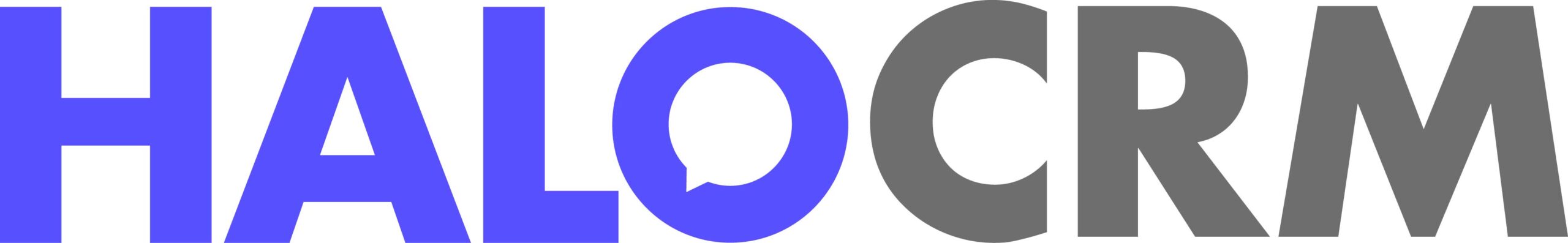HaloCRM Microsoft Teams Integration
Integrate Microsoft Teams with CRM in order to send notifications to a channel of your choice.
Microsoft Teams integration
With our expertly developed MS Teams integration, it is possible to send notifications to Teams channels, and create or update tickets from within MS Teams to synchronise data across the two platform. This allows everyone to have the most up to date information stay synchronised across platforms. We have added the possibility to call users via Microsoft Teams directly from a ticket in HaloCRM – all you have to do is enable this feature by ticking the ‘Call Management’ box within Configuration > Integrations > Microsoft Teams.
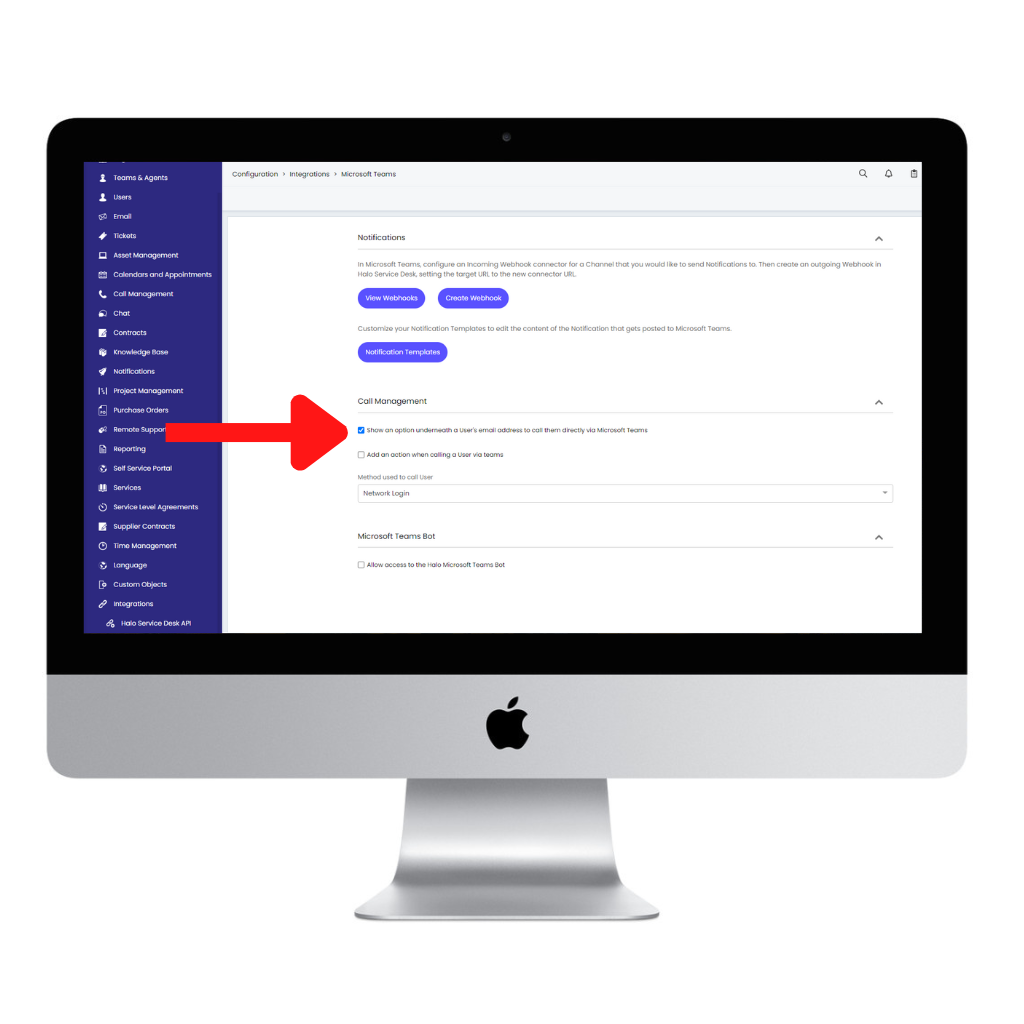
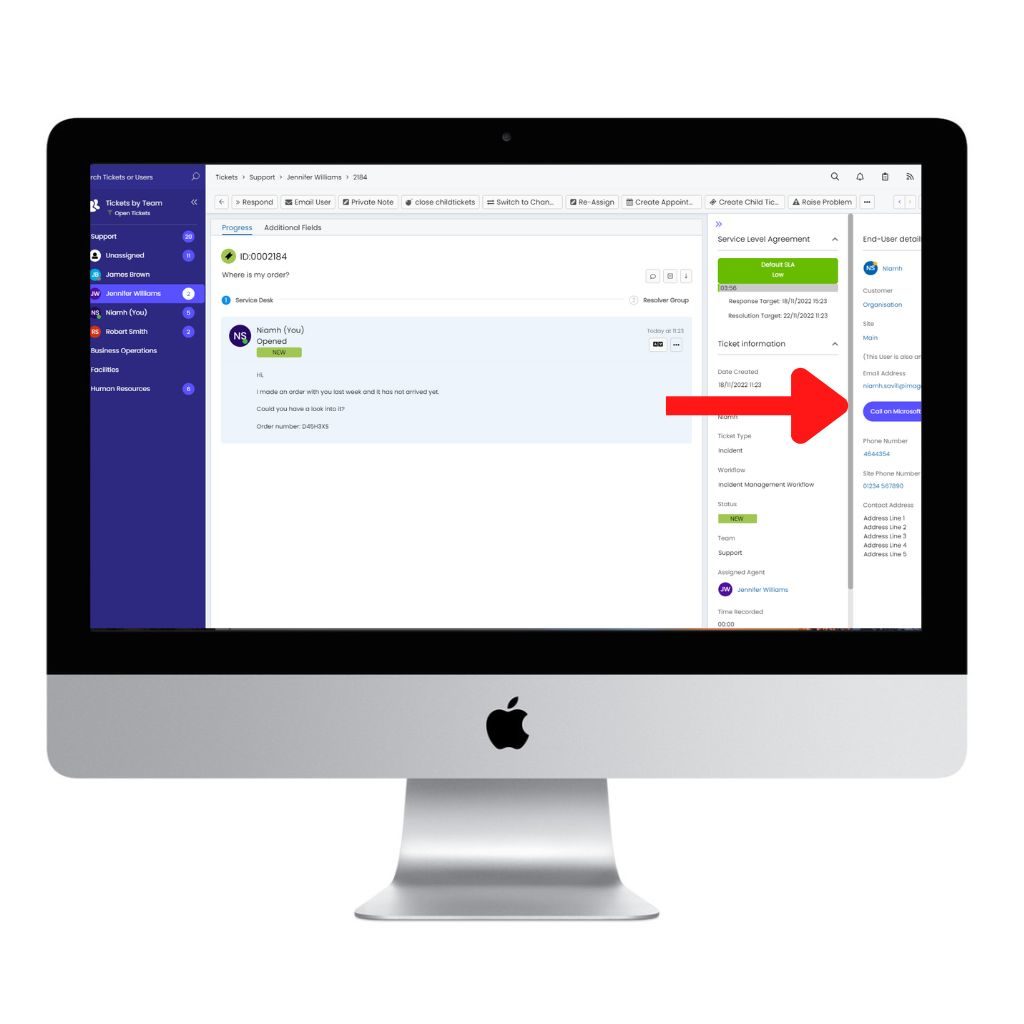
In addition to the core integration, we have created a Microsoft Teams bot, which can be found within the Teams app store. Make use of simple commands within a 1-2-1 chat with the Halo bot in addition to general chats with colleagues and customers.
In the 1-2-1 chat with the Halo bot, there are several commands that you can make use of including: Connecting and Disconnected Halo from Teams, following and unfollowing tickets; and finding a ticket via the ticket number or search phrase.
Outside of the Halo bot chat, you can create tickets from messages and add notes where necessary. In addition to that, you can search for tickets and send the relevant ticket details to whomever you like, all directly in Teams. This can be done for both private and team chats.
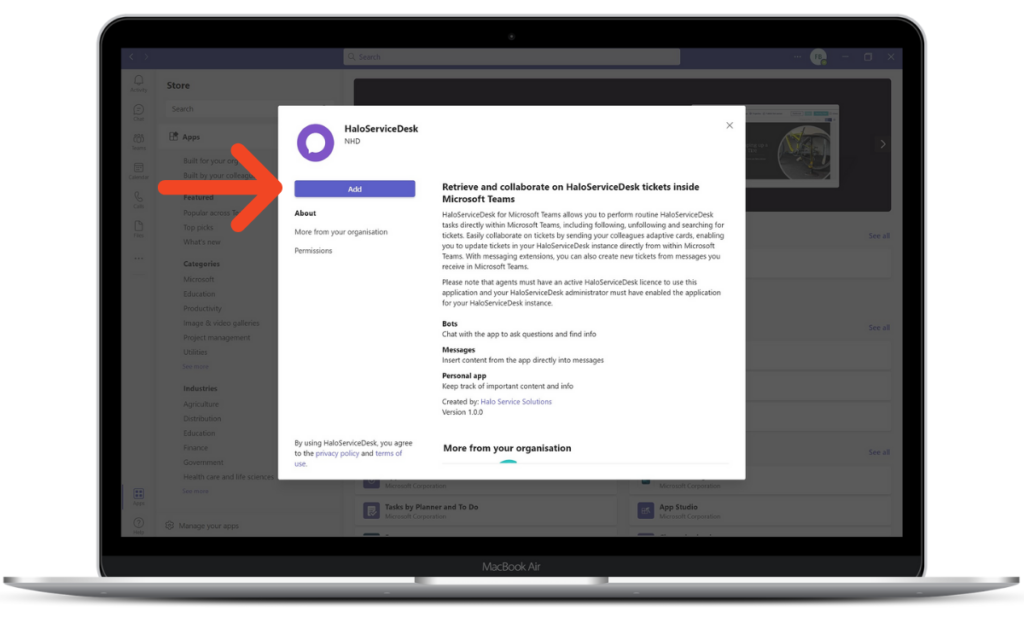
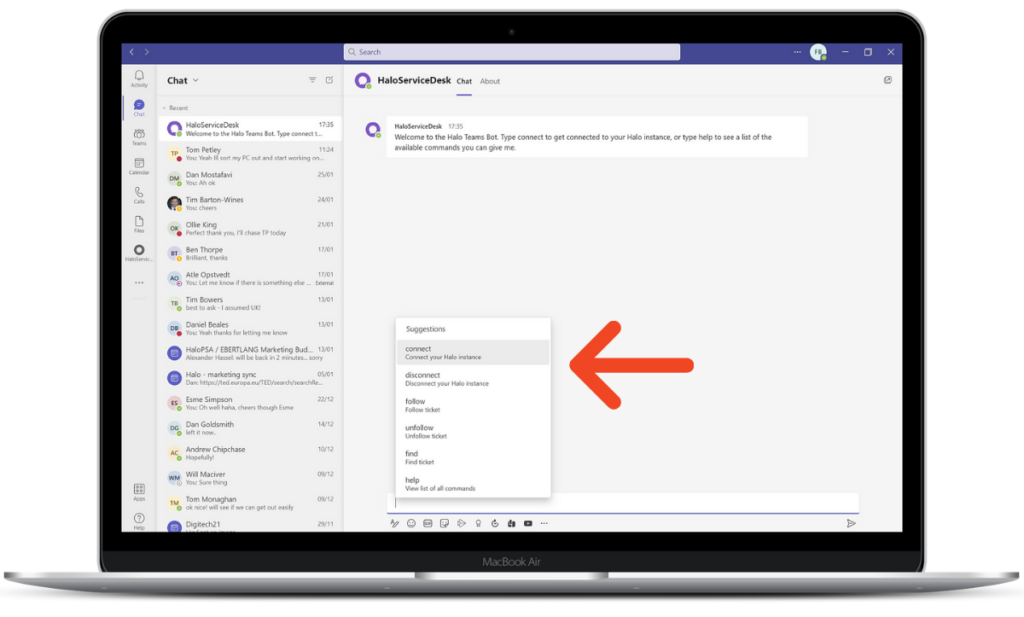
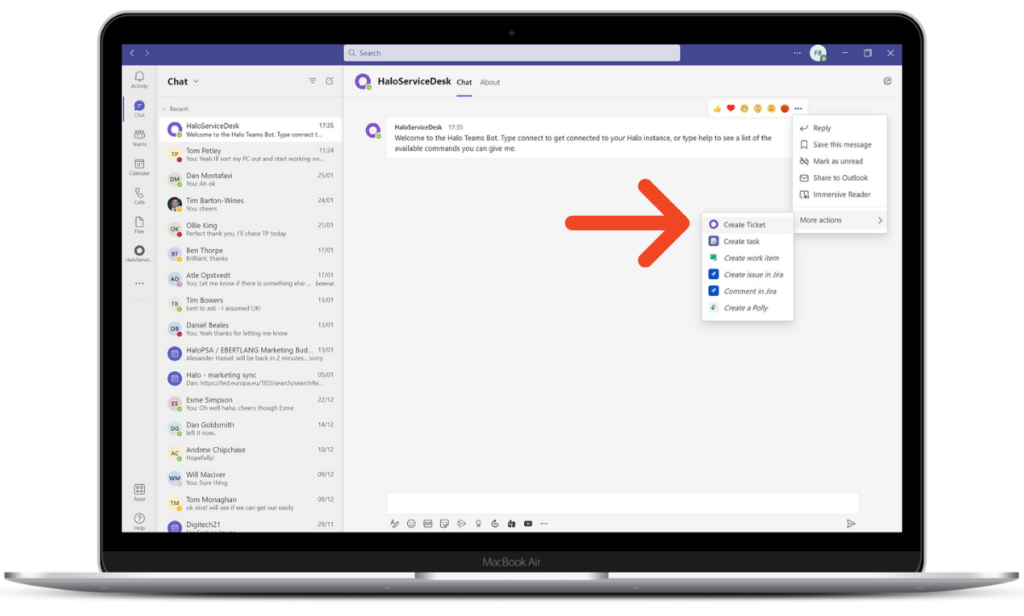
HaloCRM portal embedding functionality
Embed your HaloCRM portal onto your Enterprise Teams for convenient use for agents.
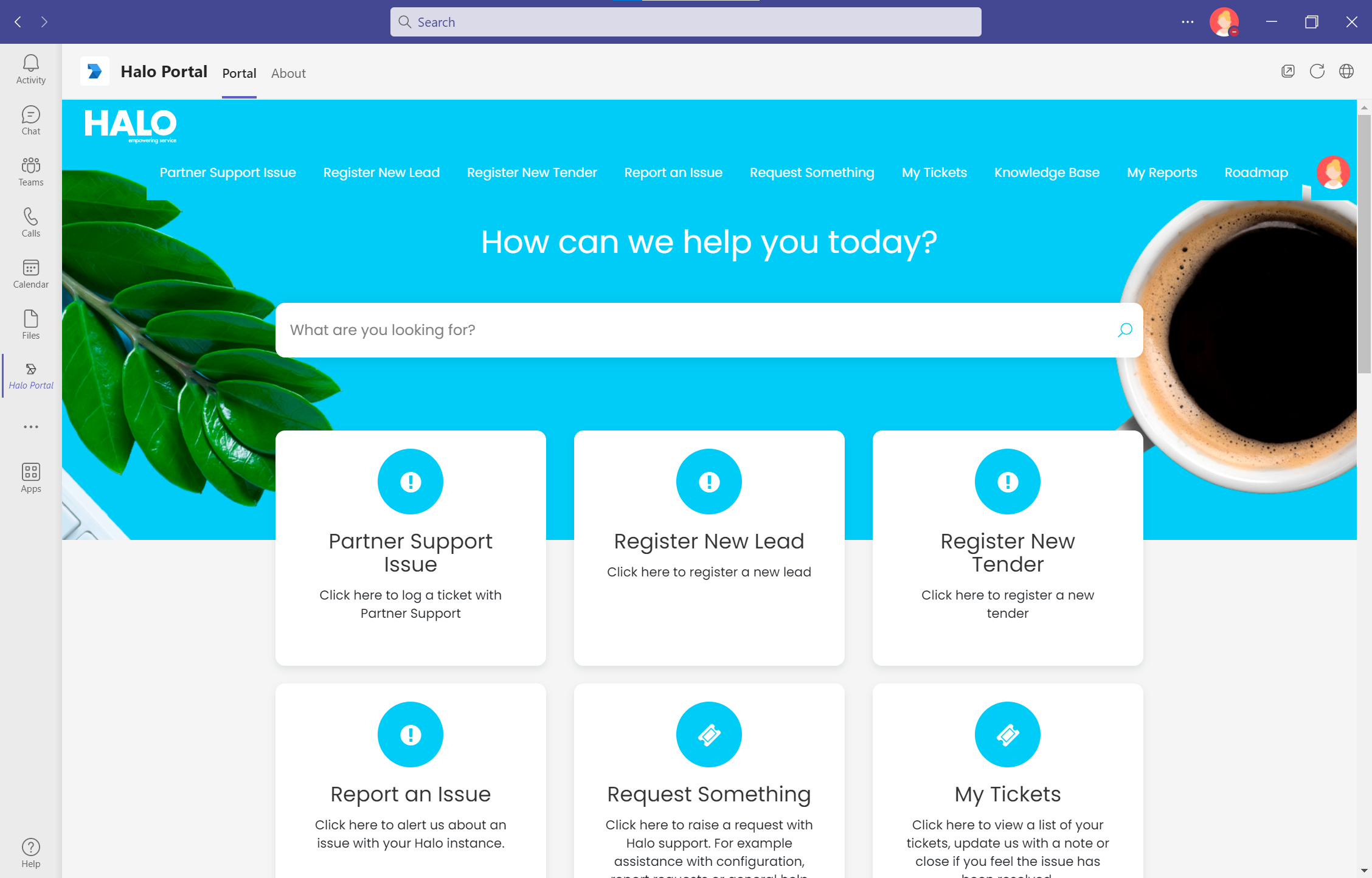
As with all of our integrations, we have constructed a simple guide on how to get the Microsoft Teams integration set up. However, our support team are on hand to assist you should you need it.
To find out about our other integrations available, visit our integration page.
Integrate Microsoft Teams with ITSM