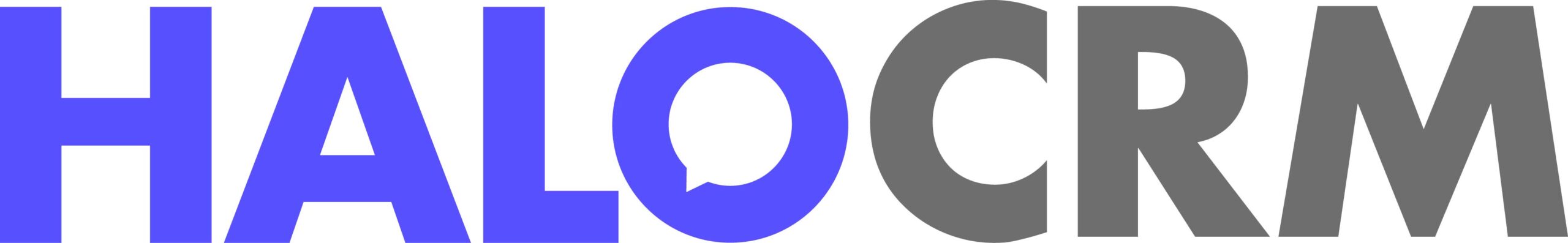HaloCRM New Features: Q3 2023

The third quarter of 2023 has welcomed a wave of innovative features and updates that are set to elevate your HaloCRM experience. In this post, we will dive into the latest highlights from the third quarter of 2023. We’re thrilled to showcase our top picks, including notable advancements in AI capabilities, the Facebook integration, and the ever-evolving chatbot.
1. Open AI and Azure Open AI Ticket Suggestions
You can now utilise Open AI and Azure Open AI to suggest resolutions to new tickets based on previously closed tickets – making your experience with HaloCRM even more seamless.
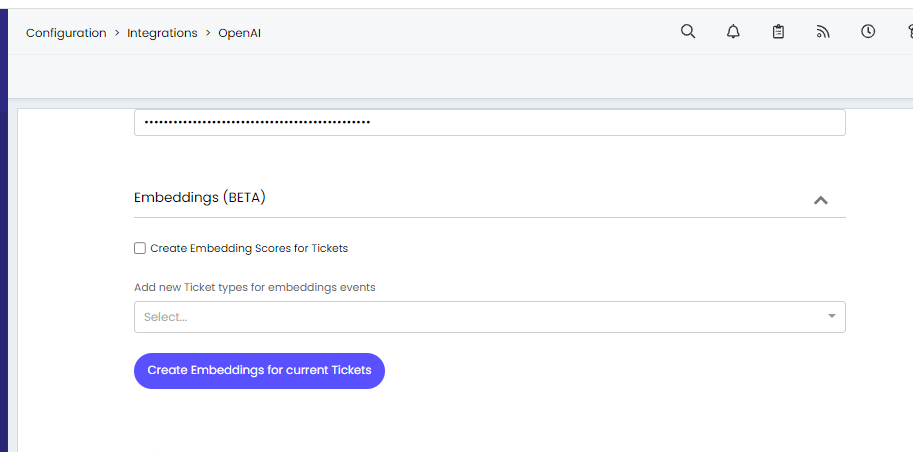
2. Enhancements to Chat Bot / Virtual Agent
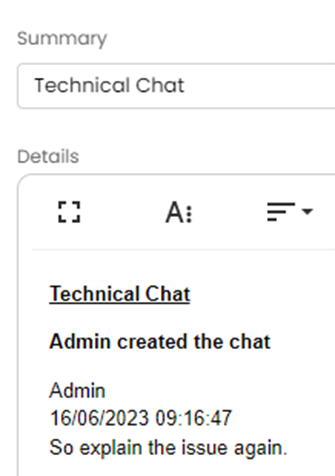
Agent Chat – when an Agent opens a ticket from a chat, the summary will now default to the chat name and the details will default to the chat transcript.
Chat inputs – When configuring an input step for a chat flow, you can now select from all types of custom fields except for custom tables, the values entered for these fields will copy to any tickets logged during the chat.
Chat Actions – 3 new chat actions have been added: Open tickets, walk through logging a ticket & log a service.
3. Online Repository for Runbooks / Custom Integrations
The Online Repository for Custom Integration and Integration Runbooks can be accessed from the Globe icon on the respective configuration screens.
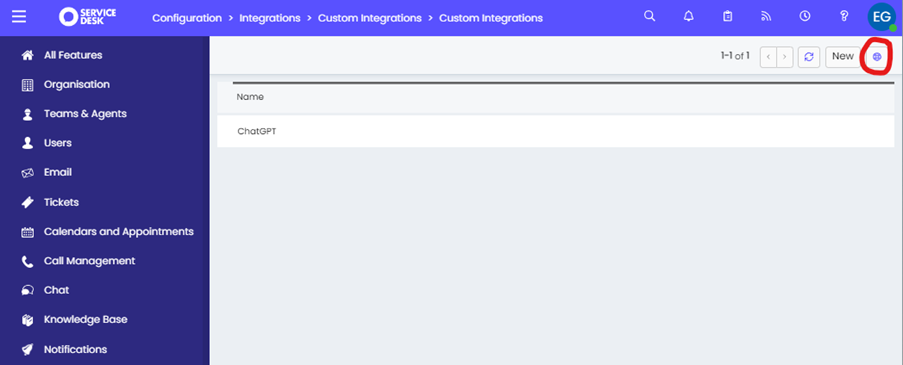
The Custom Integration repository will allow the installation of Custom Integration and Method records.
The Integration Runbook repository will allow Runbook flows to be added, along with the Custom Integration and Method records required by the Runbook.
4. In-App Attachments in Modal Screen
With the advanced setting “Allow Microsoft Office files to be viewed in the browser” enabled, when clicking on an attached Word, PowerPoint, or Excel file, the file will be displayed in a modal preview.
These attachments can still be downloaded by right-clicking on them. The way attachments are downloaded has also been optimised.
5. Facebook Reviews and Ads
With the Facebook Integration, you can now utilise reviews and ads in HaloCRM. When you receive a new review on your Facebook page, the review can be imported as a ticket, so you can manage your reviews, all in one place.
With Facebook adverts, when you receive a comment on an advert, a ticket can be created, and you can then respond to the comment through the ticket on HaloCRM.

Want to find out more?
For further information and to see all new features, click the question mark in the top right of your screen, then select ‘Show Release Details’.
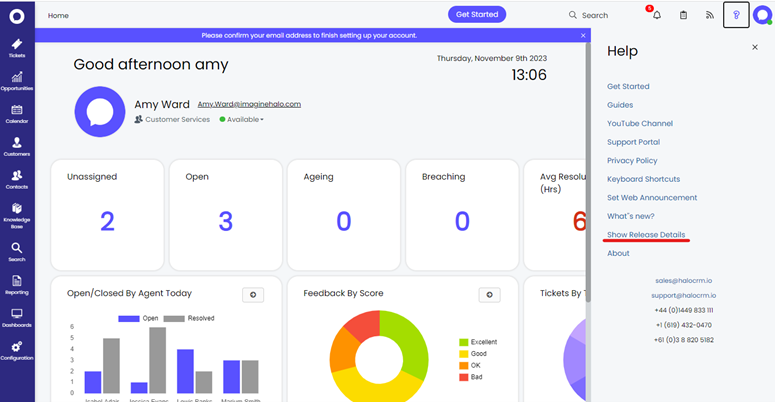
To find out more information about future developments, look at our roadmap here!
If you’d like to speak to one of our team about specific features, or have any more specific questions, please contact your Customer Success Manager or feel free to contact us and we will get in touch as soon as we can!
Keen to try HaloCRM out for yourself? Grab a free 30-day trial today and check it out for yourself!