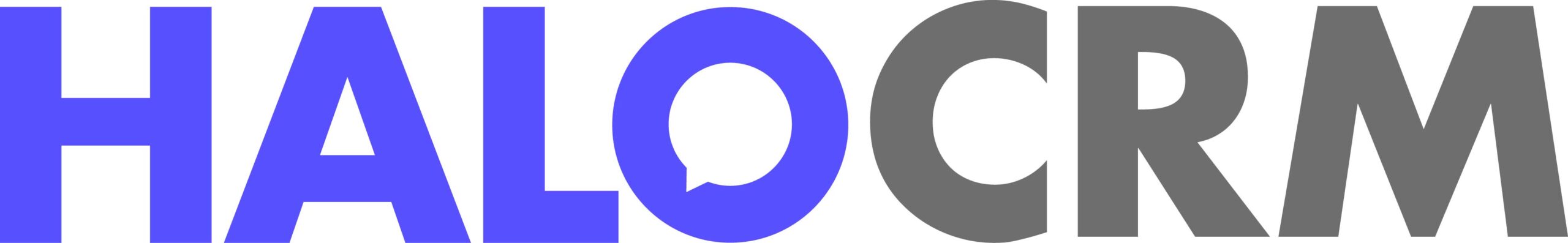New Features: Q2 2024

Welcome to the HaloCRM new features blog, where we bring you the latest innovations to enhance your customer relationship management experience. We’re excited to unveil new features designed to streamline operations, boost productivity, and elevate customer service.
This edition highlights a series of advancements to AI, including the new Virtual Agent powered by Azure AI Search, which optimises knowledge searching and customer interaction. Additionally, we’ve introduced AI Article Suggestions and AI-driven ticket resolution suggestions to ensure efficient and accurate responses.
Stay tuned as we dive into these AI advancements and other powerful tools such as Distribution Lists, Mailchimp Integration, and our new Document Management Module.
1. Virtual Agent
HaloCRM can now be integrated with Azure AI Search for Knowledge Searching.
The main use case for this functionality is the new Virtual Agent feature, which uses Azure AI Search to search the knowledge base for answers. A built-in Virtual Agent is provided out-of-the-box for hosted customers.
Virtual Agents can assist customers on the portal by providing information from your knowledge base and helping them log requests and check for updates on their conversations.
A fully trained Virtual Agent will help to deflect tickets and enable customer self-service, therefore allowing your team to focus on higher value priorities.
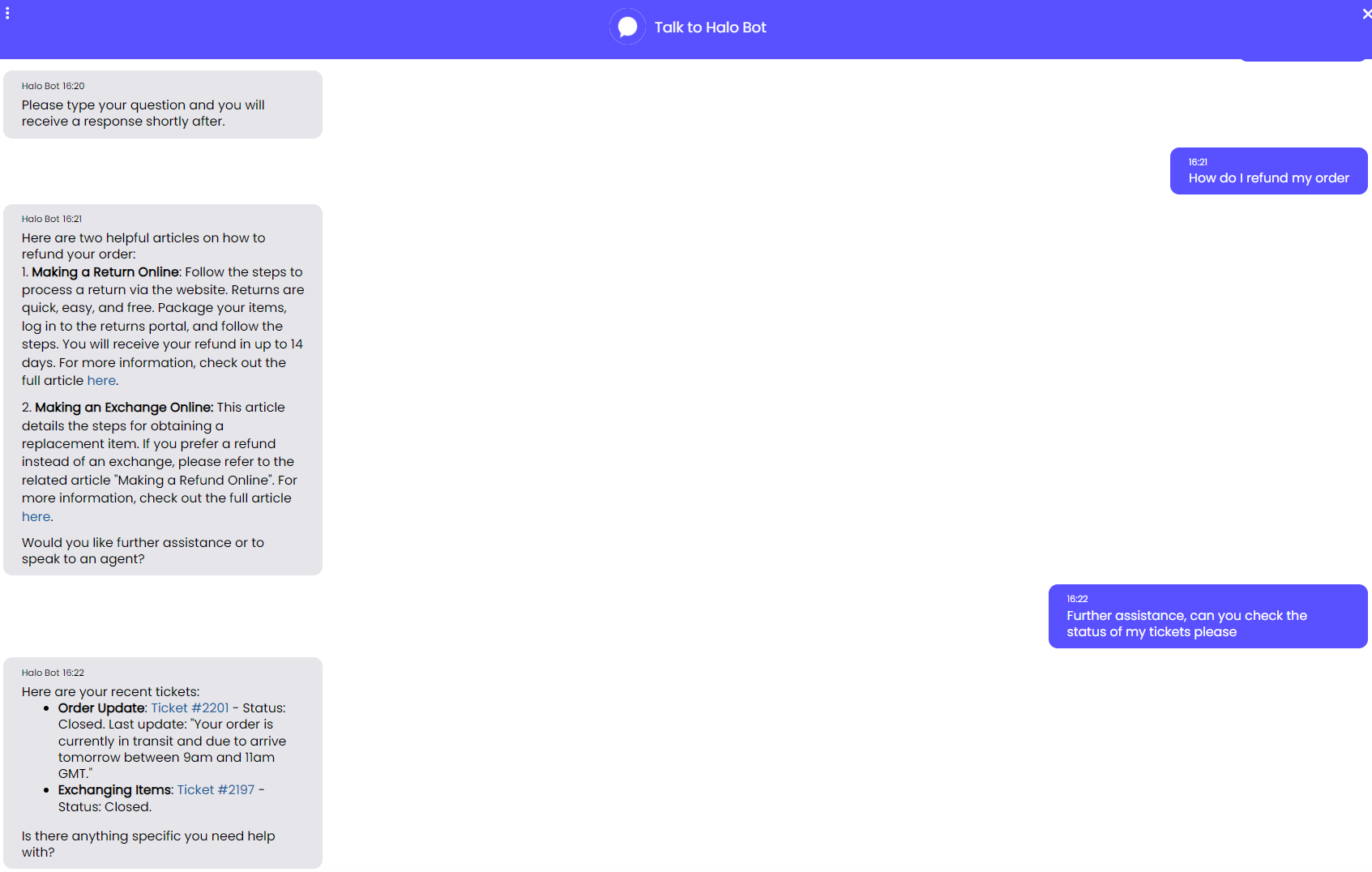
2. AI Article Suggestions
Article Suggestions now use vector searching on index knowledge base articles, with the closest matches shown in the resolution finder on the ticket details screen. Variables can also now be used to show a table of matched articles within a ticket.
3. AI Suggestions
HaloCRM now has a built-in set of rules that suggest the best way to resolve a ticket, such as the suggested priority, suggested automation to be run and even the automatic creation of a problem. All suggestions are based off every previous interaction.
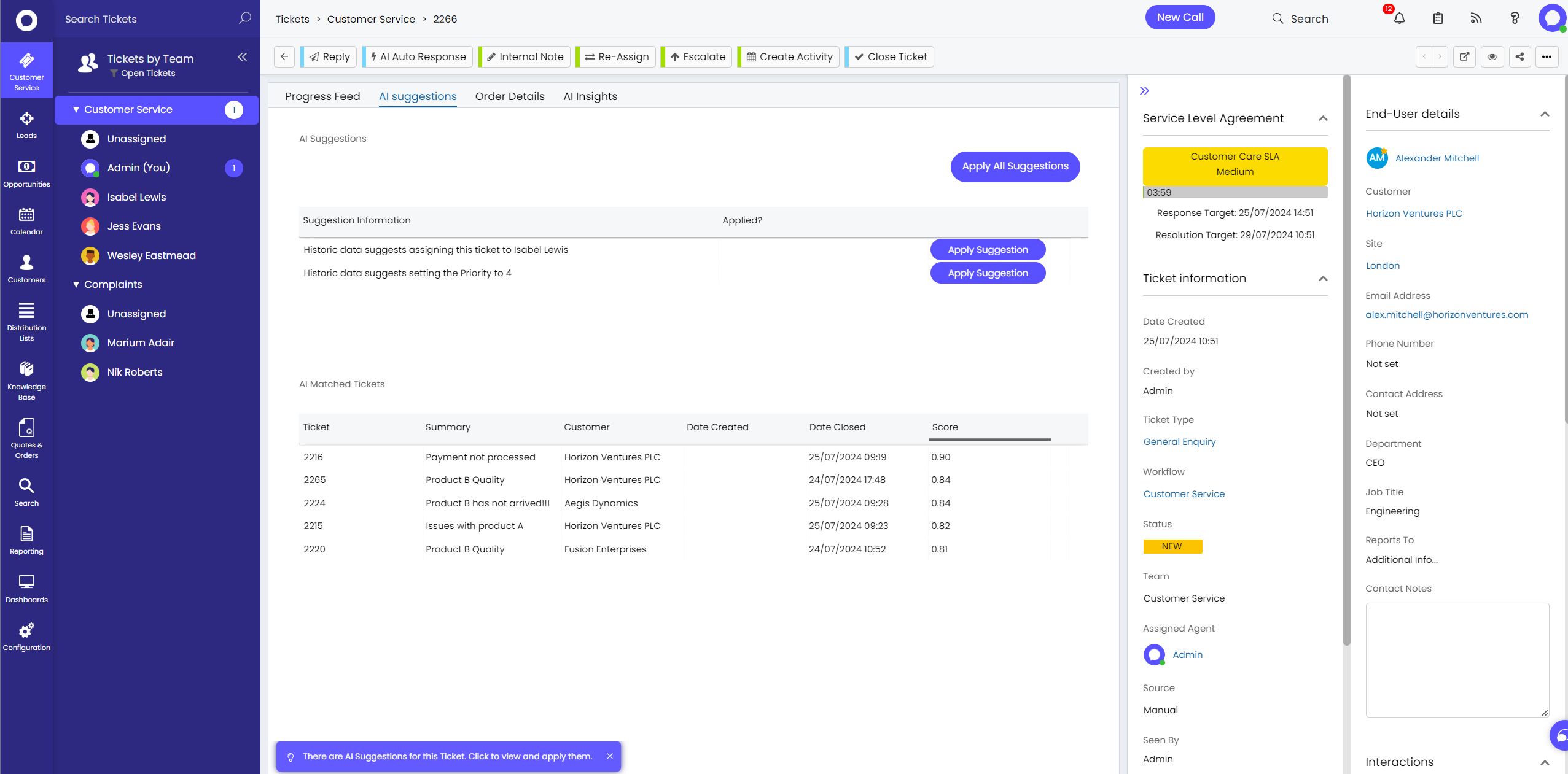
4. Distribution Lists
With our new Distribution Lists feature, you can now easily add users to a list and send bulk emails to them.
Here’s how it works:
- Track communications: See all interactions with users on the list in the History tab of the Distribution List or in their activity feed if enabled in the settings.
- Easy setup: Create Distribution Lists and add users either directly to them through imports or bulk selecting
- Dynamic setup: Create distribution lists based on rules and criteria to constantly keep them up to date
- Control access: New permissions let you manage how agents use Distribution Lists
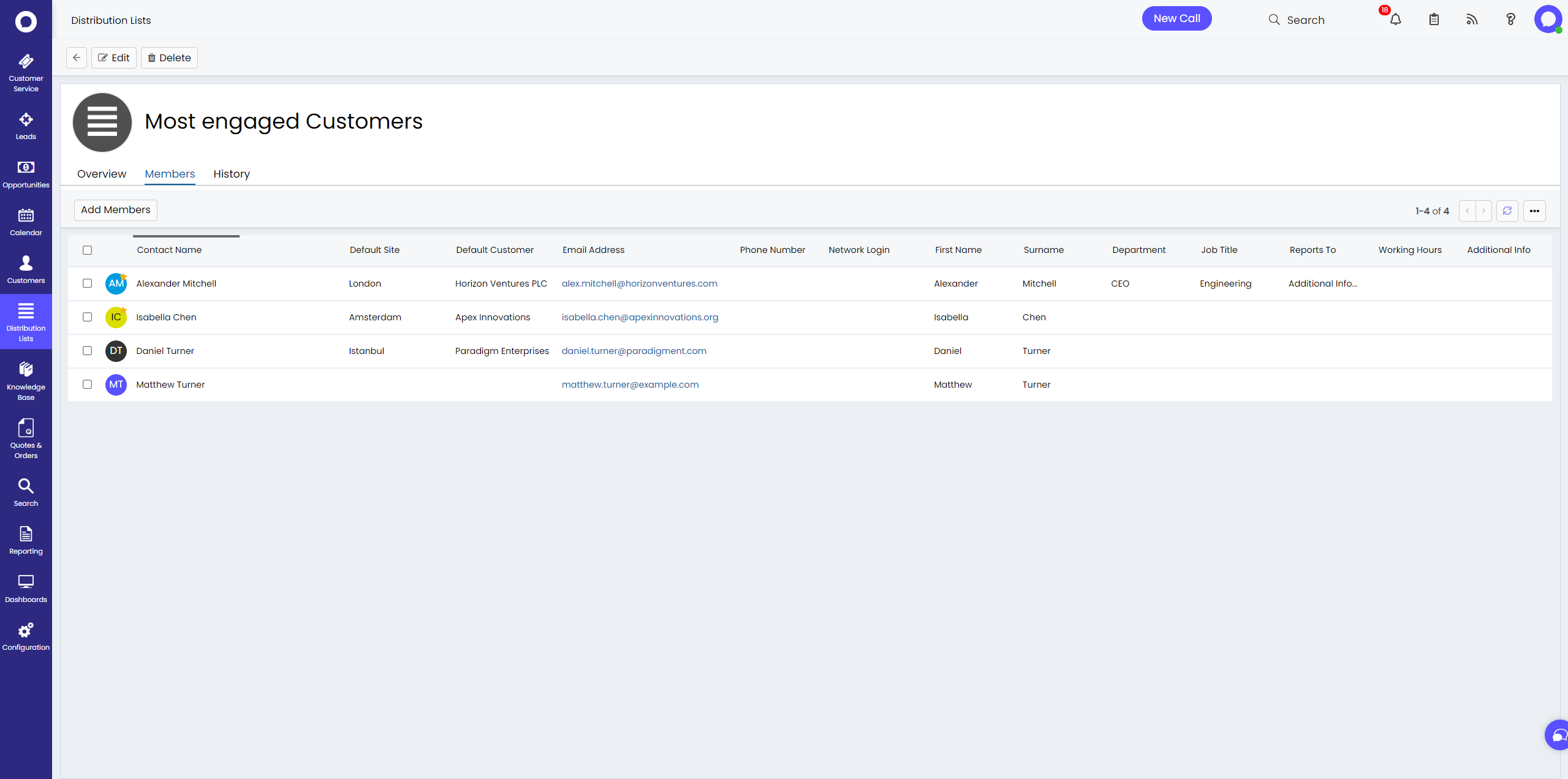
5. Mailchimp Integration
This integration will allow you to import the following data from Mailchimp:
- Mail Campaigns, including open rates, click rates, unsubscribe rate and other statistics
- Audiences as Distribution Lists
- Audience Members as Contacts, and add the Contacts to the relevant Distribution List(s)
- Segments as Distribution Lists
- Segment Members as Contacts, and add the Contacts to the relevant Distribution List(s)
You can also start the creation of a Mailchimp Mail Campaign from HaloCRM, finishing off details in Mailchimp before sending.
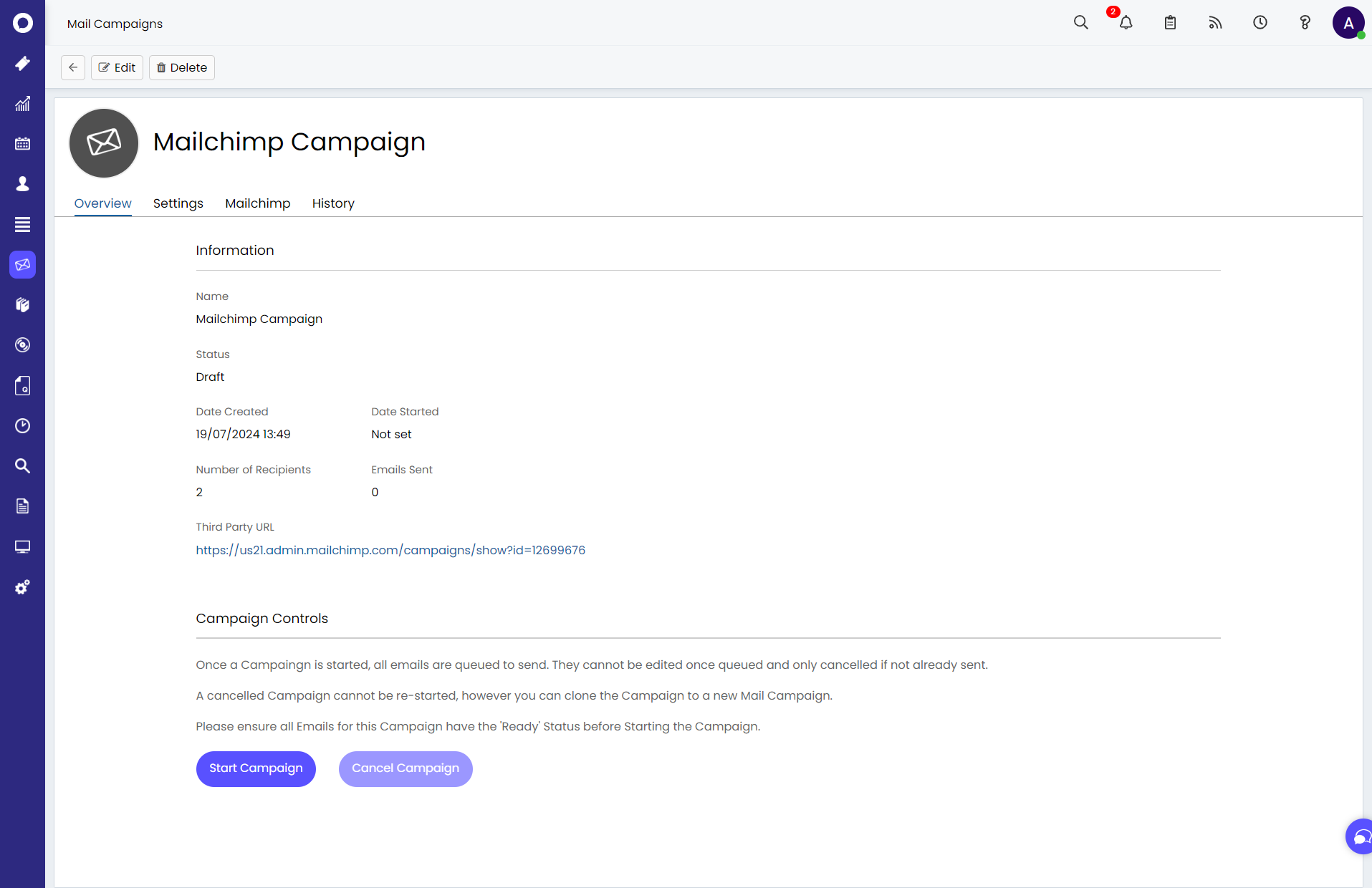
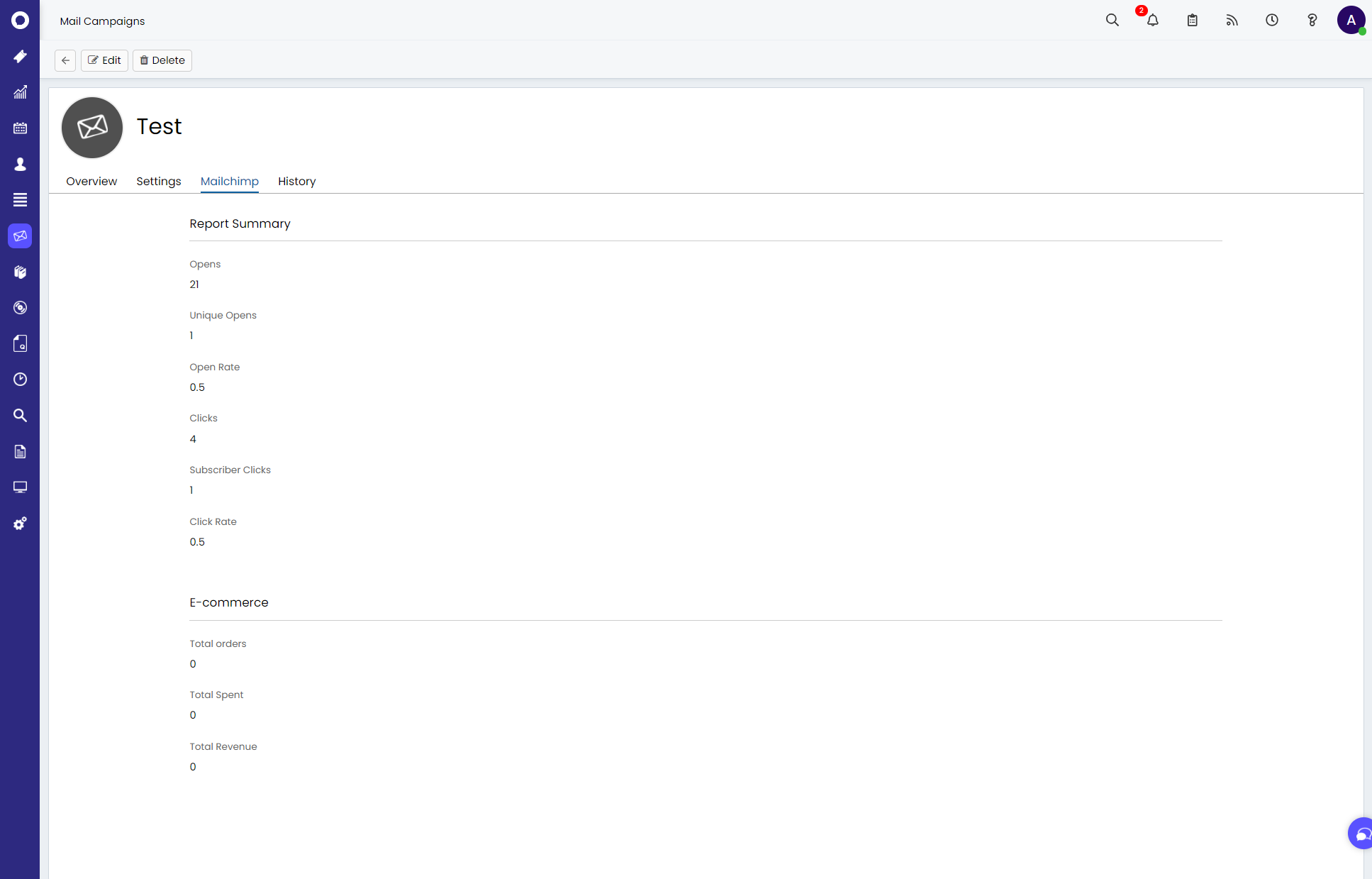
6. Document Management Module
The new Document Management module in HaloCRM provides a dedicated space for organising and managing documents. Users can create folders, upload and manage versions of documents, and manage access permissions for agents.
The module offers both table and catalogue views and supports easy document and folder creation, editing, and deletion. Documents can be added by uploading or dragging attachments, and all versions of a document are accessible for review and download. Agents can attach documents to tickets and actions, utilising search and filter functionalities for efficient document management.
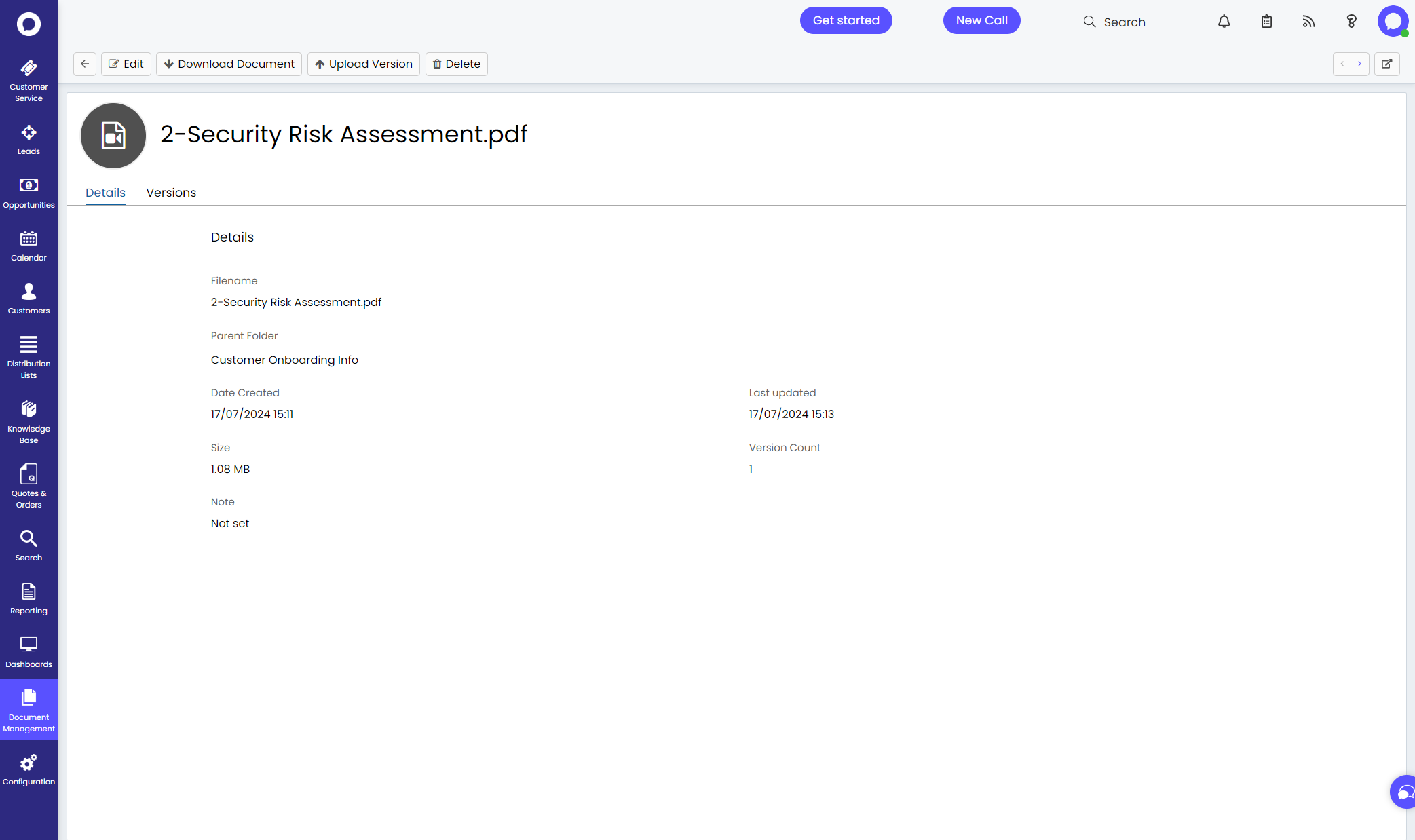
7. Appointment Scheduling on the Portal
Appointments can now be booked with agents directly from new ticket screens on the customer portal, with options to limit booking types and durations, the resource available and even meeting buffer settings.
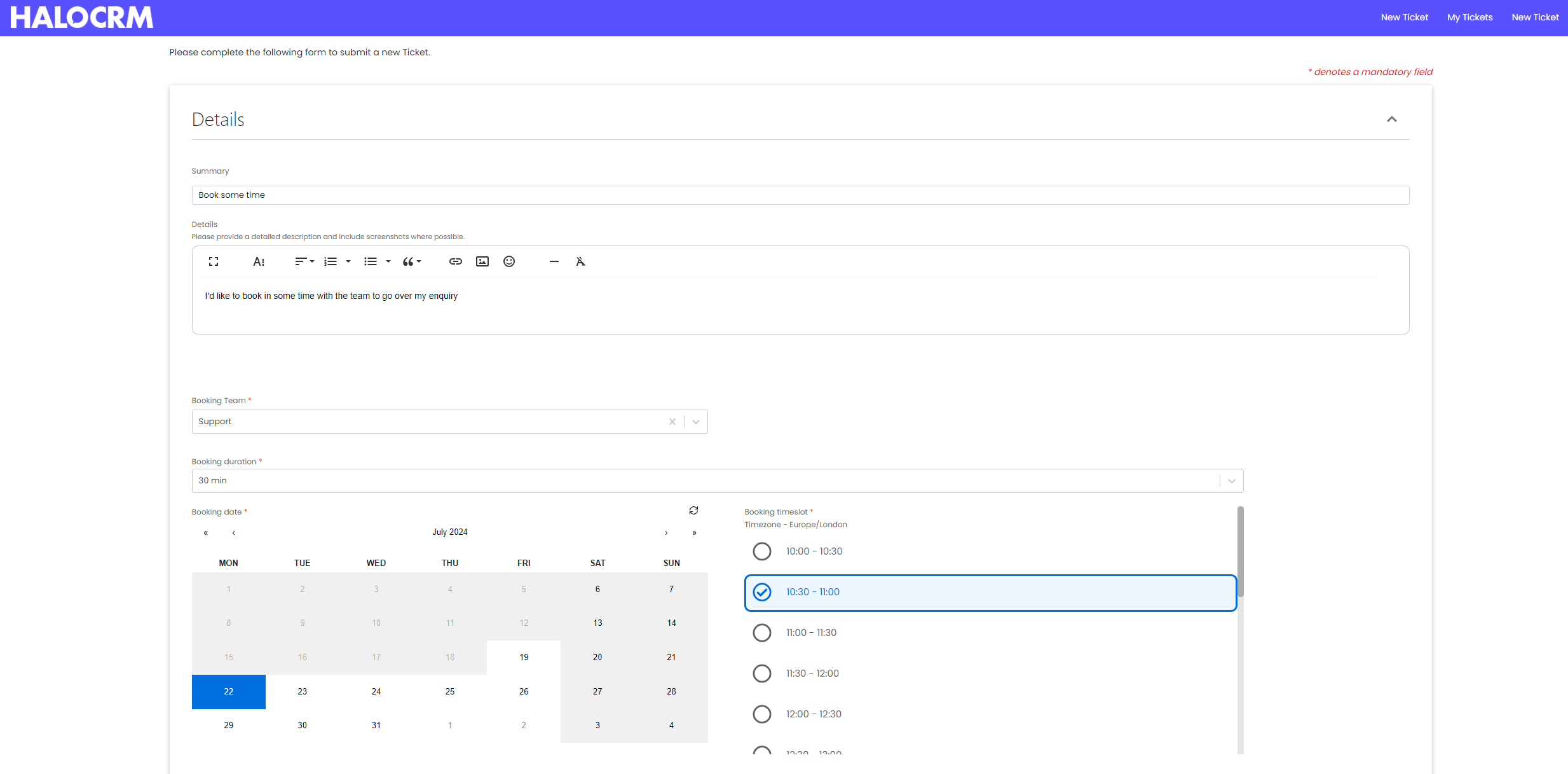
8. Notepad Field on Tickets
You can now add a memo field called “Notepad” to tickets.
This field allows the agent/user to write a note that is specific to them. When viewing the ticket, only the person’s specific note will be shown.
Want to Find out More?
For further information and to see all new features, click the question mark in the top right of your screen, then select ‘Show Release Details’.
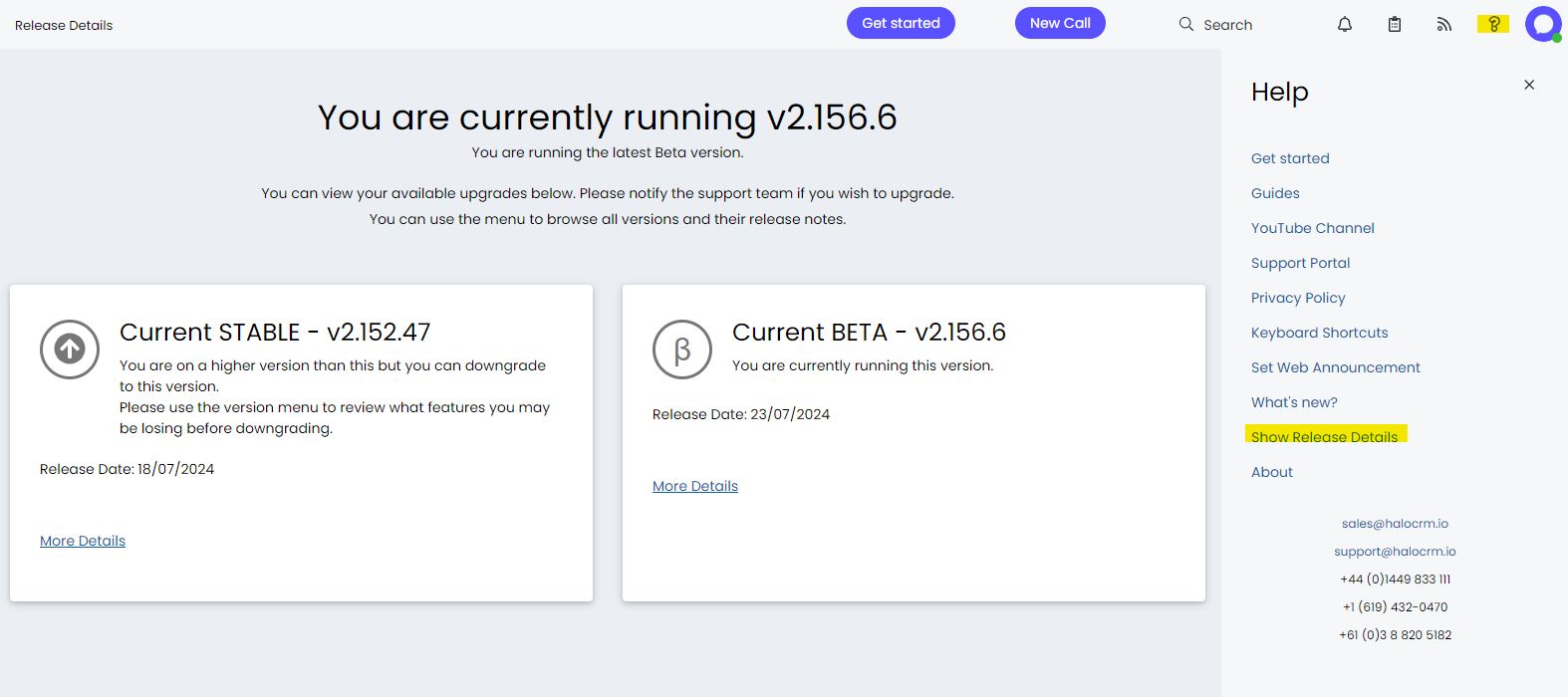
To find out more information about future developments, look at our roadmap here!
If you have any questions about specific features, please contact your Customer Success Manager or feel free to contact us and we will get in touch as soon as we can.
Want to try HaloCRM out for yourself? Grab a free 30-day trial today and check it out for yourself!