
HaloCRM RingCentral Integration
Integrate RingCentral with CRM software to bring all of your communications into a single place
RingCentral Integration
Integral to the efficient running of any business are intelligent call management systems; the RingCentral telephone system is a great example of one of these. After listening to customer demand, we created an integration with this software which is included as standard within the HaloCRM platform, something most of our competitors would usually charge you inordinate prices to use.
The RingCentral integration allows your agents to see who is calling, with avatars of the users and all the relevant information on the client in question. For example, the agent will be able to see the clients open tickets, activity and much more. This puts the agent in the very best position to provide outstanding service to the client.
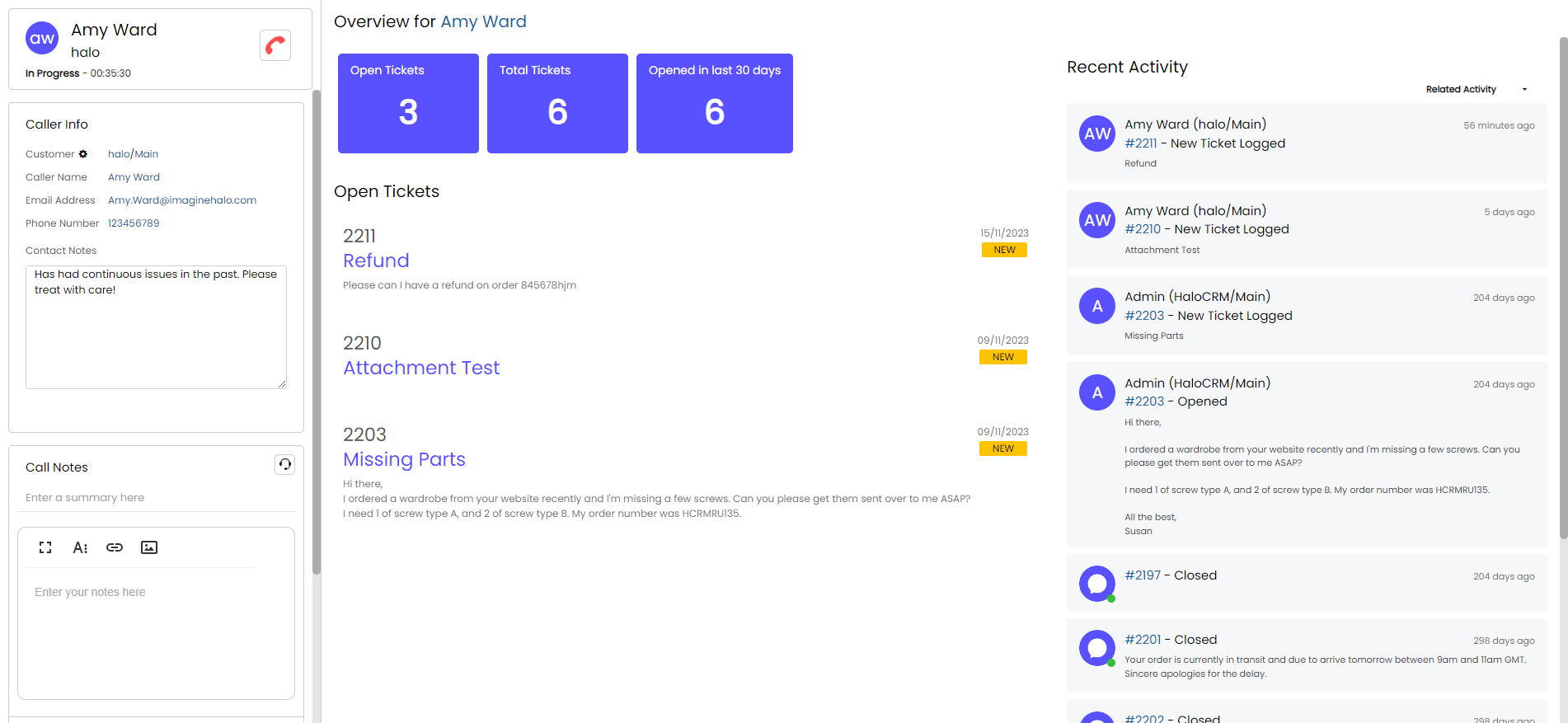
The screens aren’t just informative, but incredibly useful, and interactive. Agents can add notes on how the call is progressing, add details of the outcome of the call, and much more.
Key aspects of the RingCentral integration
- Unobtrusive but easily visible pop-up notification of the telephone system notifying of an incoming call.
- See whether calls are internal or external, and show images from the avatars that have been uploaded by your agents and your end-users.
- Set default greetings that your call handlers will use when first speaking with the caller, and any call handling information needed.
- Visible caller information that is available from their end-user account, such as e-mail, packages, scope of service and preferred agents.
- Add notes on the user as the call is happening, to share information with your colleagues, such as what happened on the last call.
- Overview the user’s active tickets as they call through, so you can easily find the ticket that they may be calling about.
- View other calls logged at their business, to see if the issue has arisen for other people at their location, and stop duplicates.
- Log the outcome of the call, by creating a new ticket, or updating an existing ticket quickly and easily from the same interface.
- Transfer calls to your colleagues, if the caller wishes to speak with them, or to escalate with the relevant departments quickly.
- Assisted transfer is available also, so you can bridge the gap between the caller and the person you’re transferring them to.
As with all our integrations, we have comprehensive guides to help direct you through setting up and our support team are ready to assist you should you need it. Our product and company has developed over many years based on customer feedback and requirements, so if there is another way you feel would help you in this area, feel free to speak with us about your ideas.
To find out about our other integrations available, visit our integration page.
Integrate Ring Central with ITSM, Integrate Ring Central with ITSM, Integrate Ring Central with ITSM, Integrate Ring Central with ITSM



