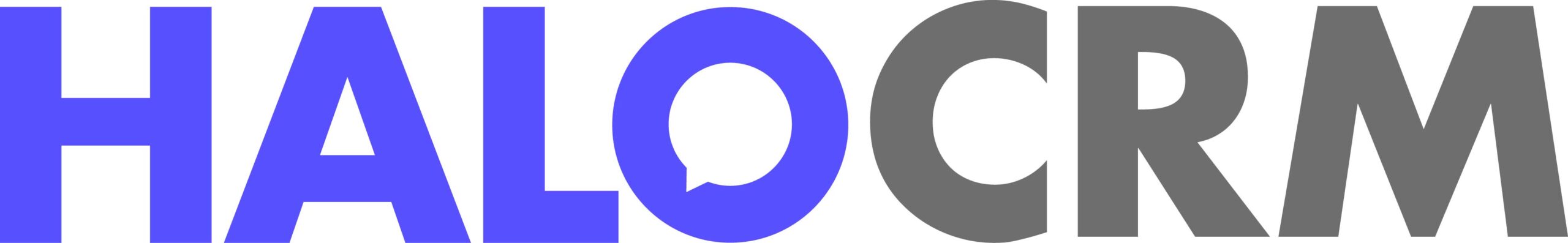This quarter, we’re excited to bring you powerful new features designed to boost productivity, enhance customer interactions, and streamline data security. From the real-time guidance of Agent Co-Pilot to improved email campaigns, seamless SharePoint integration, and advanced data redaction, each enhancement is crafted to elevate your CRM experience.
Dive in to discover how these updates can help your team work smarter and engage customers more effectively.
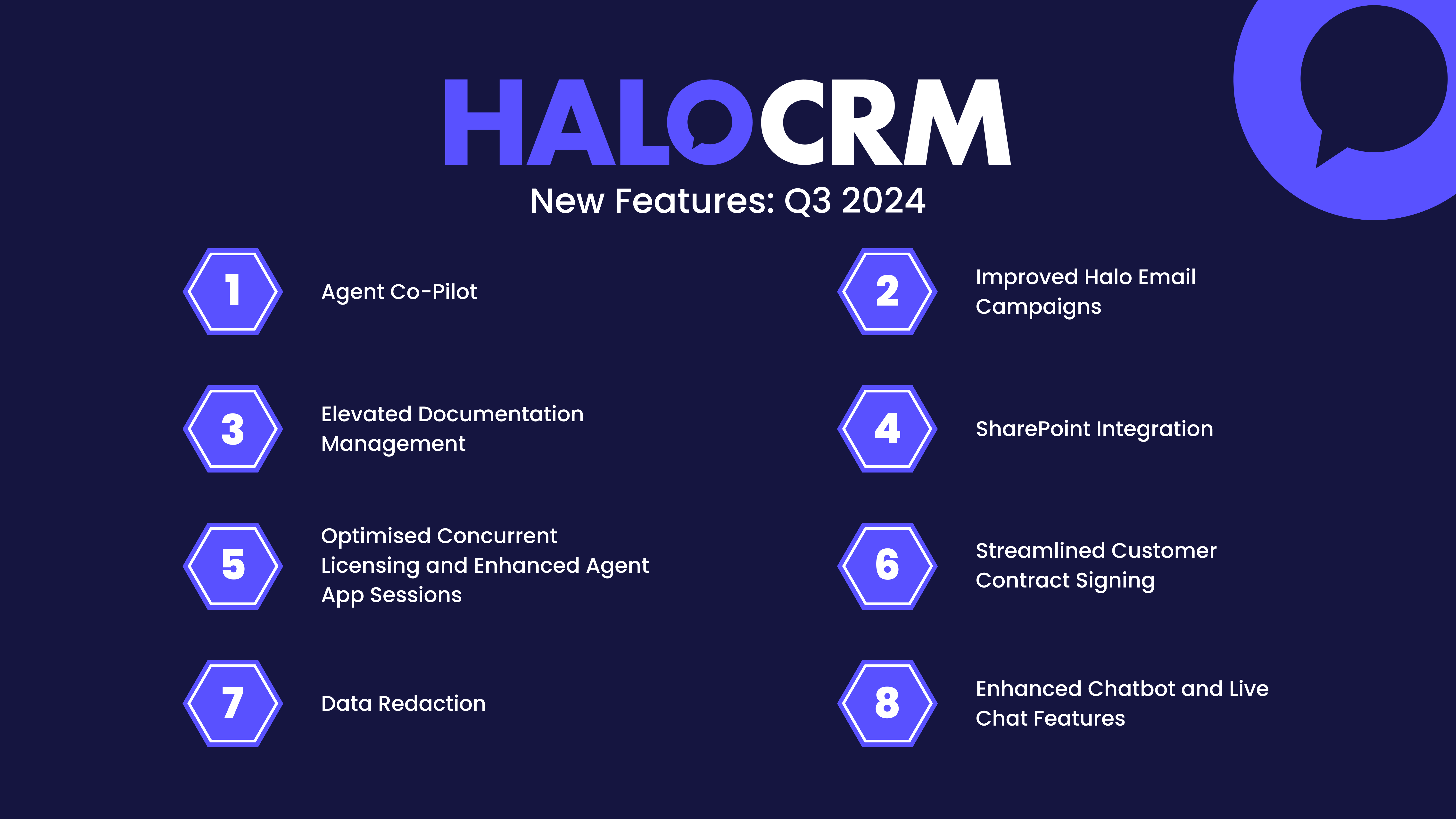
1. Agent Co-Pilot
The Agent Co-Pilot provides real-time assistance to agents, offering suggestions and guiding them through ticket resolution processes. By automating routine tasks, this feature enhances productivity and ensures that agents focus on high-value activities. It also reduces errors, helping newer team members quickly adapt and seasoned agents maintain efficiency. With the Co-Pilot feature, teams can enhance service delivery, improving overall customer satisfaction.
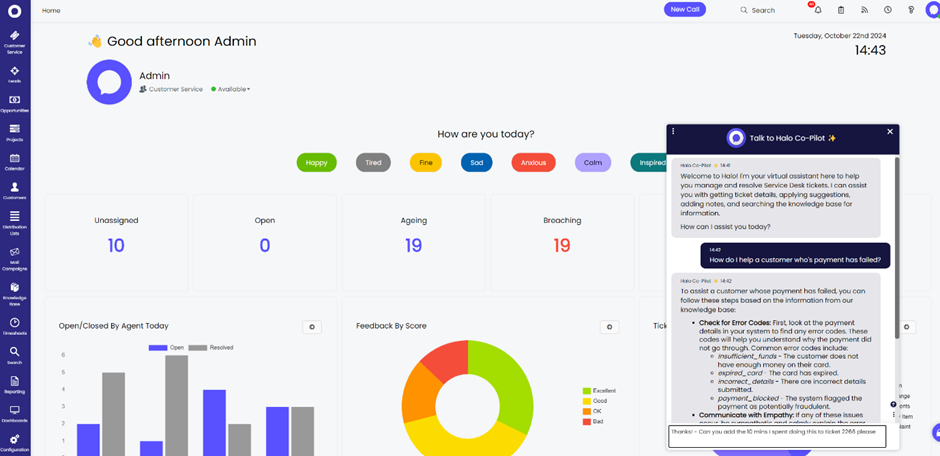
2. Improved Halo Email Campaigns
A powerful new module designed to streamline your email marketing and help you engage more effectively with customers. With this new module, you can easily queue up templated emails to targeted distribution lists, maximising your reach and impact.
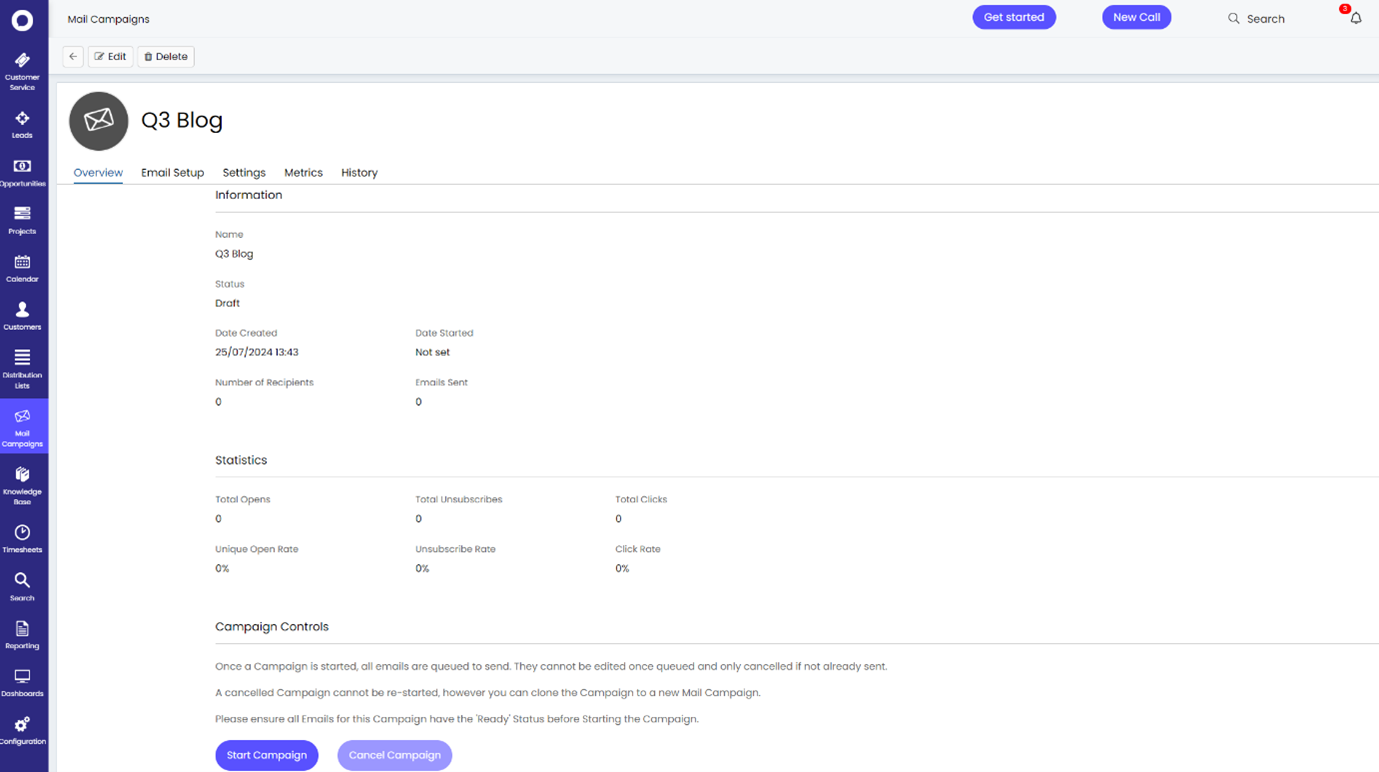
- Effortless Campaign Management: Design and launch campaigns in just a few clicks, and reach your audience with precision.
- Insightful Engagement Tracking: With easy-to-add tracking tools, understand how your audience interacts with each email. Halo can record open rates and any link added to the email automatically tracks click-throughs, even inferring opens from click activity for a more comprehensive view.
- Seamless Unsubscribe Options: Keep your campaigns compliant and customer-friendly with unsubscribe functionality. Users can unsubscribe from specific campaigns or all marketing communications, enhancing compliance and customer control.
- Automated Nurture Campaigns: Future enhancements will include rule-based campaigns, perfect for setting up ongoing, tailored customer interactions.
Halo Mail Campaigns makes targeted communication simpler, more insightful, and fully integrated within your existing platform—empowering your team to connect with customers like never before.
3. Elevated Documentation Management
This quarter, we’re excited to roll out significant updates to our Documentation Management module in HaloCRM, extending its capabilities across Customers, Sites, and Contacts. With this enhancement, users can now organise documents in folder structures, benefit from versioning, and even enable customer uploads, streamlining document access and collaboration. A new permission, “Can upload Documents,” ensures controlled access, allowing only authorised team members to manage document uploads directly within the Self-Service Portal.
Additionally, documents under Client, Site, and User entities now feature a “Show to User” setting, making it easier for customers to access relevant files in their Documents area on the Self-Service Portal. This new setting includes automatic migration, so existing attachments are seamlessly moved into the new system without disruption.
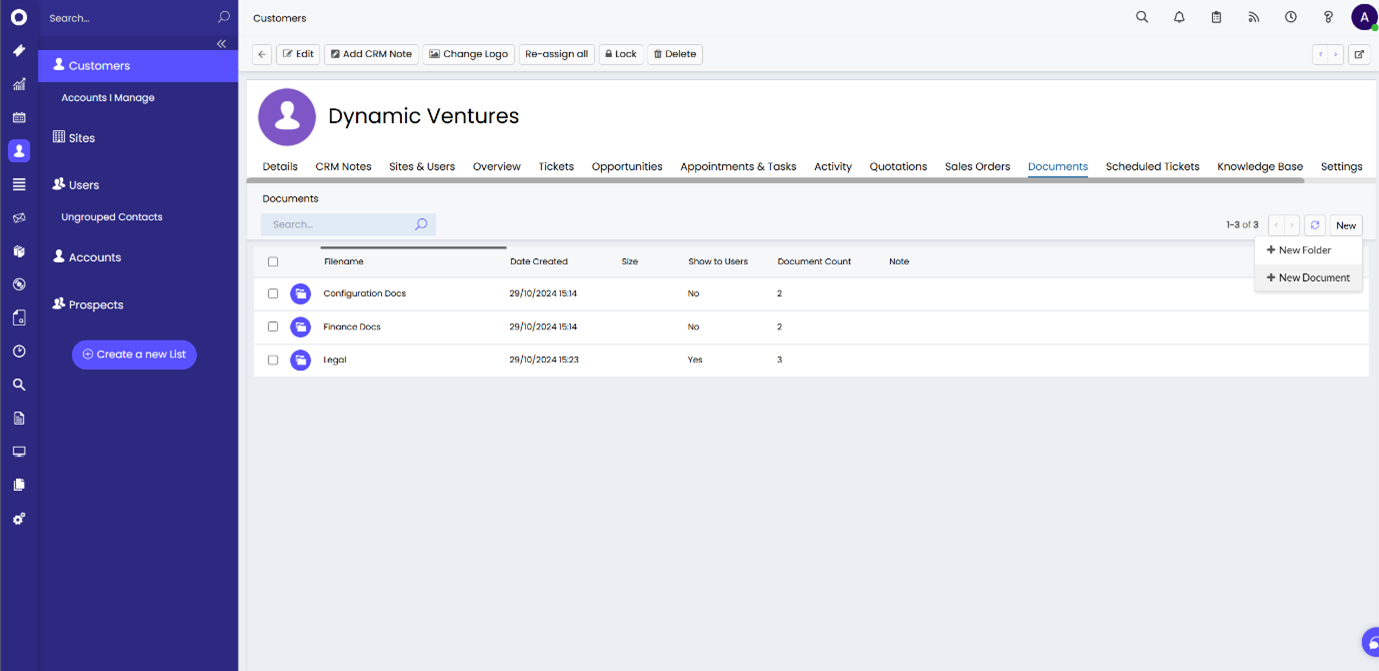
4. SharePoint Integration
The new SharePoint Integration enables seamless document syncing from SharePoint to HaloCRM. Once the document management module is enabled, users can configure an Azure application with the necessary permissions and input their SharePoint URL for integration. This setup allows you to map sites, lists, and folders from SharePoint directly to folders in Halo, supporting both manual syncs and webhook-driven updates for continuous alignment. With flexible folder mappings, users can organise imported documents efficiently and attach them to tickets or actions within Halo. Webhooks keep files constantly synced with SharePoint.
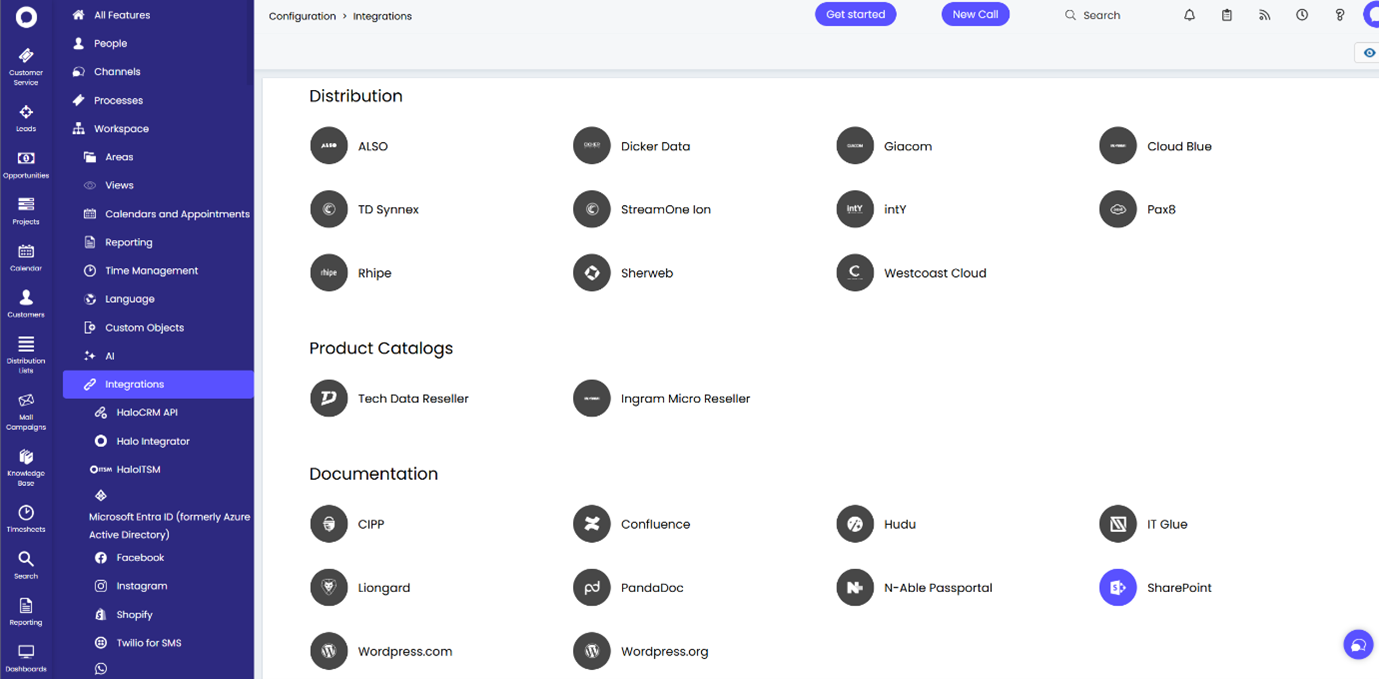
5. Optimised Concurrent Licensing and Enhanced Agent App Sessions
We’ve introduced new tools to streamline session management and optimise concurrent licensing in HaloCRM. A new Force Logout button empowers administrators to remotely terminate another agent’s session when needed, freeing up concurrent licenses in real-time. Additionally, the Agent Idle Timeout setting, configurable in Advanced Settings, automatically logs out agents after a specified idle period, further helping teams manage active sessions efficiently.
To give administrators clearer oversight, we’ve also improved licence usage information and introduced the ability to set concurrent licence limits by team or department, ensuring that each area has appropriate license access. A new concurrent agent count logging feature provides a snapshot of active agent sessions hourly, giving a clearer view of peak usage and ensuring optimal resource allocation.
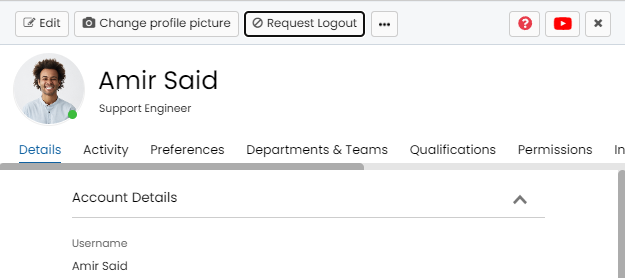
6. Streamlined Customer Contract Signing
This quarter, we’ve introduced a powerful Customer Contract Signing feature, simplifying the process of securing approvals on contracts directly within HaloCRM. By adding variables to the Contract Email template, a secure link is generated, allowing customers to view and sign contracts with ease. Users can also customise contract PDFs by incorporating variables like $-CONTRACTAPPROVERNAME, $-CONTRACTAPPROVEREMAIL, and $-CONTRACTSIGNATURE to display signer details.
Additionally, the ‘Enable secure Contract signing’ option can now be activated in Configuration > Contracts, restricting signing permissions to only the designated contact. This ensures that contract approvals remain secure and streamlined, enhancing both user experience and data integrity.
7. Data Redaction
HaloCRM now includes a new Automatic Card Detail Redaction feature, enhancing data security and compliance. Located in Users > General Settings under the Compliance group, this setting automatically redacts card details from new tickets and actions, with three options: Disabled, Redact and show last 4 digits, or Redact entire card number. This feature ensures that sensitive card information is protected without impacting historical data.
Utilising the Luhn Check Algorithm, the system detects potential card numbers (13 to 19 digits) while excluding phone numbers and URLs for accurate redaction. Custom and system fields of type string are also scanned, ensuring consistent compliance across user interactions.
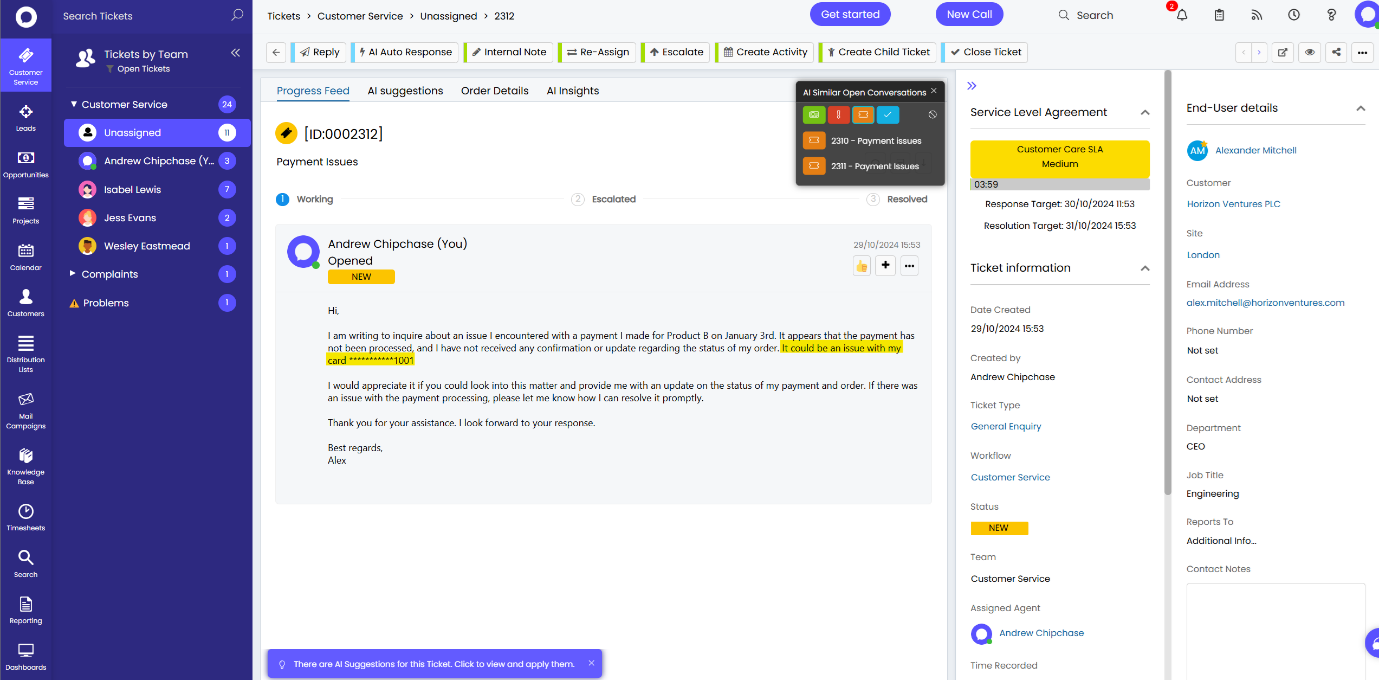
8. Enhanced Chatbot and Live Chat Features
Some more improvements have been made to Chatbots and Live Chat designed to elevate user interaction and agent support. A key update allows agents to view the specific webpage an end-user is browsing, providing valuable context for more efficient, tailored assistance. Additionally, the Live Chat timeout setting now allows for a minimum timeout of 15 seconds, enhancing flexibility in response times to meet dynamic support needs.
Other enhancements include a global chat setting with close and minimise buttons in the chatbot header, giving users the option to minimise the chat or end the interaction directly. A new Chat Profile override setting in Customer settings allows customisation for Self Service Portals linked to specific customers. Lastly, agents can now use a search/filter box for Single and Multi-Select fields when logging tickets within the chatbot, simplifying ticket creation for complex queries.
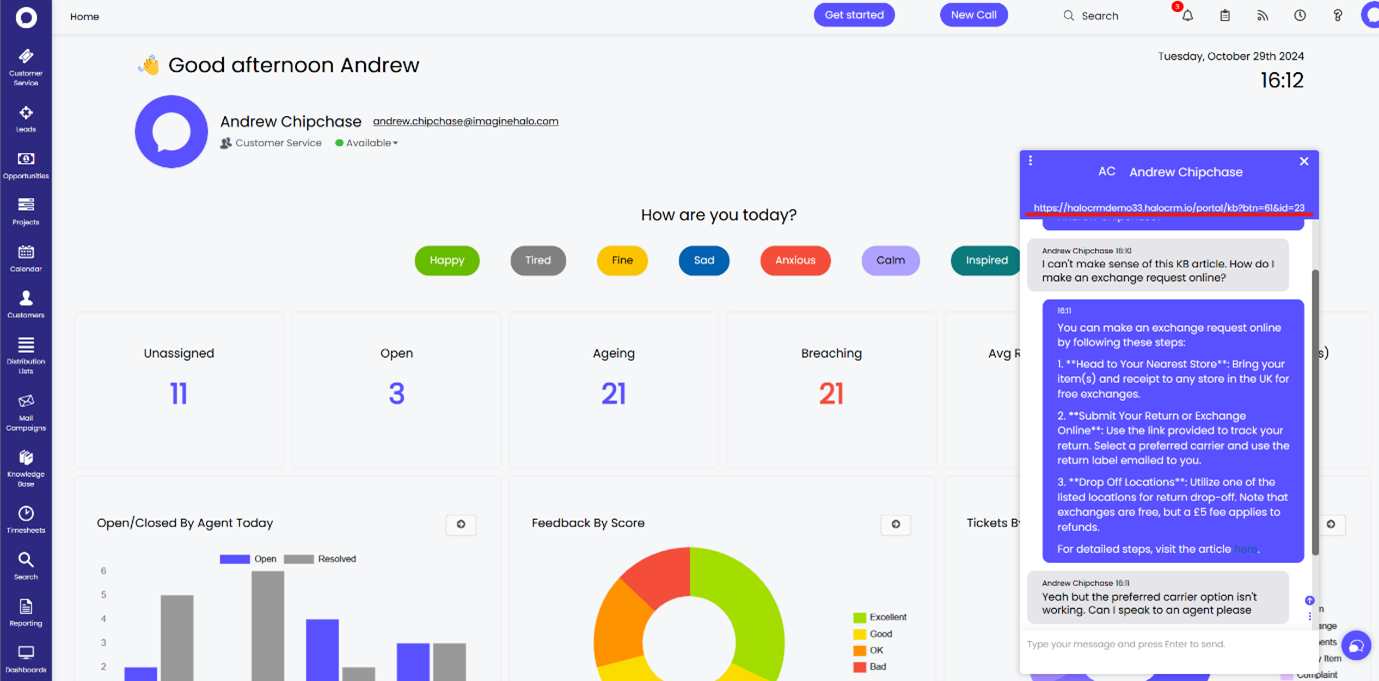
Want to Find out More?
For further information and to see all new features, click the question mark in the top right of your screen, then select ‘Show Release Details’.
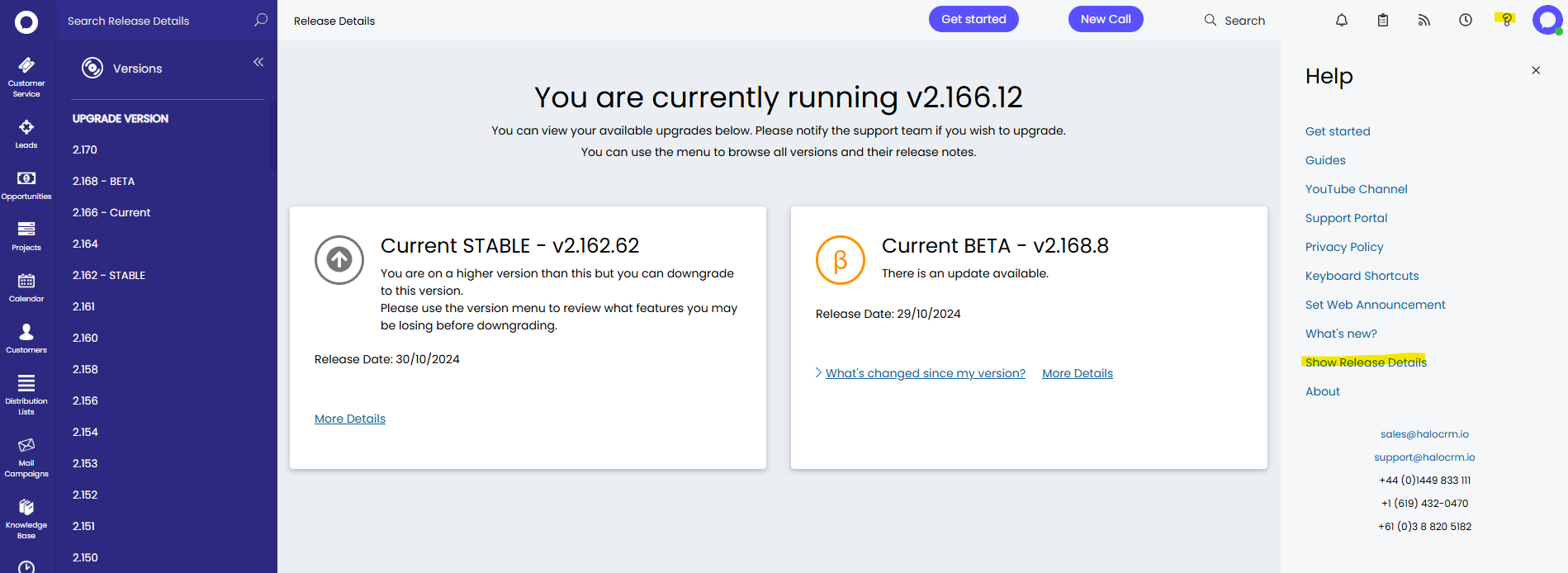
To find out more information about future developments, look at our roadmap here!
If you have any questions about specific features, please contact your Customer Success Manager or feel free to contact us and we will get in touch as soon as we can.
Want to try HaloCRM out for yourself? Grab a free 30-day trial today and check it out for yourself!